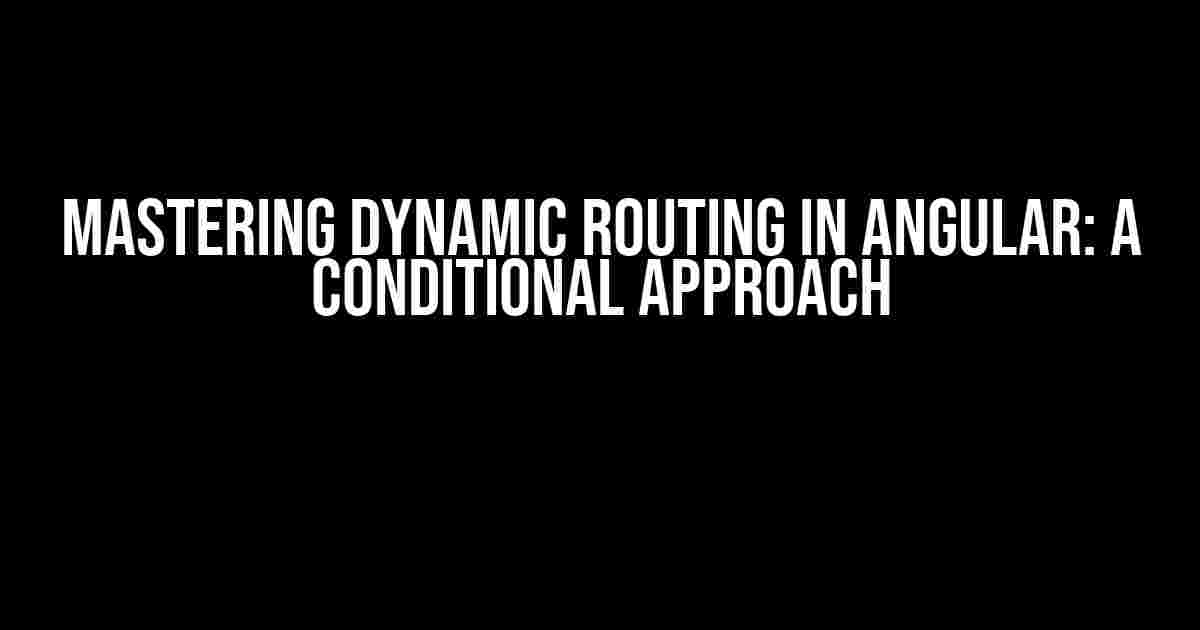Welcome to the world of Angular routing, where the possibilities are endless and the complexity can be overwhelming! In this article, we’ll dive into the fascinating realm of dynamic routing based on a condition, and explore the techniques to make your application navigation a breeze.
What is Dynamic Routing?
Dynamic routing, in the context of Angular, refers to the ability to load routes programmatically, based on certain conditions or criteria. This approach allows you to create routes that are not predefined in the application configuration, but rather generated at runtime.
Why Do We Need Dynamic Routing?
Imagine an e-commerce platform with thousands of products, each with its unique URL. Hardcoding routes for each product would be impractical and maintainable. Dynamic routing comes to the rescue, enabling you to create routes on the fly, based on the product ID, category, or any other condition.
Angular Routing Module
Before we dive into dynamic routing, it’s essential to understand the Angular Routing Module. The routing module is responsible for configuring routes in your application. You can create routes using the `RouterModule.forRoot()` method, which takes an array of route configurations as an argument.
import { NgModule } from '@angular/core';
import { RouterModule, Routes } from '@angular/router';
import { HomeComponent } from './home/home.component';
import { AboutComponent } from './about/about.component';
const routes: Routes = [
{ path: '', component: HomeComponent },
{ path: 'about', component: AboutComponent }
];
@NgModule({
imports: [RouterModule.forRoot(routes)],
exports: [RouterModule]
})
export class AppRoutingModule { }Dynamic Routing Based on a Condition
Now that we have a basic understanding of the Angular Routing Module, let’s explore how to create dynamic routes based on a condition. We’ll use a simple example to demonstrate this concept.
Example: Routing Based on User Roles
Suppose we have an application with different user roles, such as admin, moderator, and user. We want to create routes that are accessible only to specific roles. We’ll use a condition to determine which routes to load based on the user’s role.
import { Injectable } from '@angular/core';
import { Router, Routes } from '@angular/router';
import { UserRole } from './user-role.enum';
@Injectable({
providedIn: 'root'
})
export class AppRouteService {
private routes: Routes = [];
constructor(private router: Router) { }
configureRoutes(userRole: UserRole) {
switch (userRole) {
case UserRole.Admin:
this.routes = [
{ path: 'admin-dashboard', component: AdminDashboardComponent },
{ path: 'admin-settings', component: AdminSettingsComponent }
];
break;
case UserRole.Moderator:
this.routes = [
{ path: 'moderator-dashboard', component: ModeratorDashboardComponent },
{ path: 'moderator-settings', component: ModeratorSettingsComponent }
];
break;
default:
this.routes = [
{ path: 'user-dashboard', component: UserDashboardComponent },
{ path: 'user-profile', component: UserProfileComponent }
];
}
this.router.config.push(...this.routes);
}
}In this example, we’ve created a service called `AppRouteService` that’s responsible for configuring routes based on the user’s role. The `configureRoutes()` method takes a `UserRole` enum as an argument and uses a switch statement to determine which routes to load.
Loading Routes Dynamically
Now that we have our routes configured based on the user’s role, we need to load them dynamically. We’ll use the `Router` service to push the new routes to the router configuration.
import { Component, OnInit } from '@angular/core';
import { AppRouteService } from './app-route.service';
@Component({
selector: 'app-root',
template: '<router-outlet></router-outlet>'
})
export class AppComponent implements OnInit {
constructor(private appRouteService: AppRouteService) { }
ngOnInit(): void {
const userRole = // get the user role from your authentication service
this.appRouteService.configureRoutes(userRole);
}
}In the `AppComponent`, we’ve injected the `AppRouteService` and called the `configureRoutes()` method in the `ngOnInit()` lifecycle hook, passing the user’s role as an argument. This will load the routes dynamically based on the user’s role.
Best Practices and Considerations
When implementing dynamic routing, keep the following best practices and considerations in mind:
- Route Caching**: Be careful when caching routes, as it can lead to routing issues. Use the `Router` service’s `resetConfig()` method to clear the route cache.
- Route Order**: The order of routes in the configuration array matters. Routes with higher specificity should come first, and more general routes should come later.
- Route Conflicts**: Be aware of potential route conflicts, especially when using dynamic routes. Use unique route paths to avoid conflicts.
- Security**: Dynamic routing can introduce security vulnerabilities if not implemented correctly. Ensure that you’re validating user input and roles correctly.
- Testing**: Thoroughly test your dynamic routing implementation to ensure that it works as expected.
Conclusion
Dynamically generating routes based on conditions is a powerful feature in Angular. By following the instructions and best practices outlined in this article, you’ll be well on your way to creating robust and flexible routing configurations that meet the needs of your application.
Key Takeaways
- Dynamic routing allows you to create routes programmatically based on conditions.
- The Angular Routing Module is responsible for configuring routes in your application.
- You can use services to configure routes based on conditions, such as user roles.
- Loading routes dynamically requires careful consideration of route caching, order, conflicts, security, and testing.
| Route Type | Description |
|---|---|
| Static Route | A route that is defined at compile-time and is part of the application configuration. |
| Dynamic Route | A route that is generated programmatically at runtime, based on conditions or criteria. |
Now, go forth and conquer the world of dynamic routing in Angular! 🚀
Here are 5 FAQs about dynamic routing in Angular based on a condition:
Frequently Asked Questions
Get answers to your burning questions about dynamic routing in Angular!
What is dynamic routing in Angular?
Dynamic routing in Angular is a way to navigate between different routes or views based on certain conditions or criteria, rather than having fixed routes defined in the application. This allows for more flexibility and customization of the application’s navigation.
How do I configure dynamic routing in Angular?
To configure dynamic routing in Angular, you need to create a routing module that defines the routes and conditions for navigating between them. You can use the Angular Router’s ` routes` configuration to define the routes and use route parameters, route guards, and resolvers to implement the conditional logic.
What are some common use cases for dynamic routing in Angular?
Some common use cases for dynamic routing in Angular include authenticating users and redirecting them to different routes based on their role or permissions, displaying different content based on user preferences or language settings, and implementing complex business logic for navigating between routes.
How do I use route parameters to implement dynamic routing in Angular?
To use route parameters to implement dynamic routing in Angular, you can define route parameters in the `routes` configuration and use them to determine the next route based on certain conditions. For example, you can use a route parameter to pass a user ID and redirect the user to a specific profile page based on that ID.
Can I use dynamic routing with lazy loading in Angular?
Yes, you can use dynamic routing with lazy loading in Angular. Lazy loading allows you to load modules or components on demand, and dynamic routing can be used to navigate between these modules or components based on certain conditions. This can help improve application performance and reduce the initial load time.