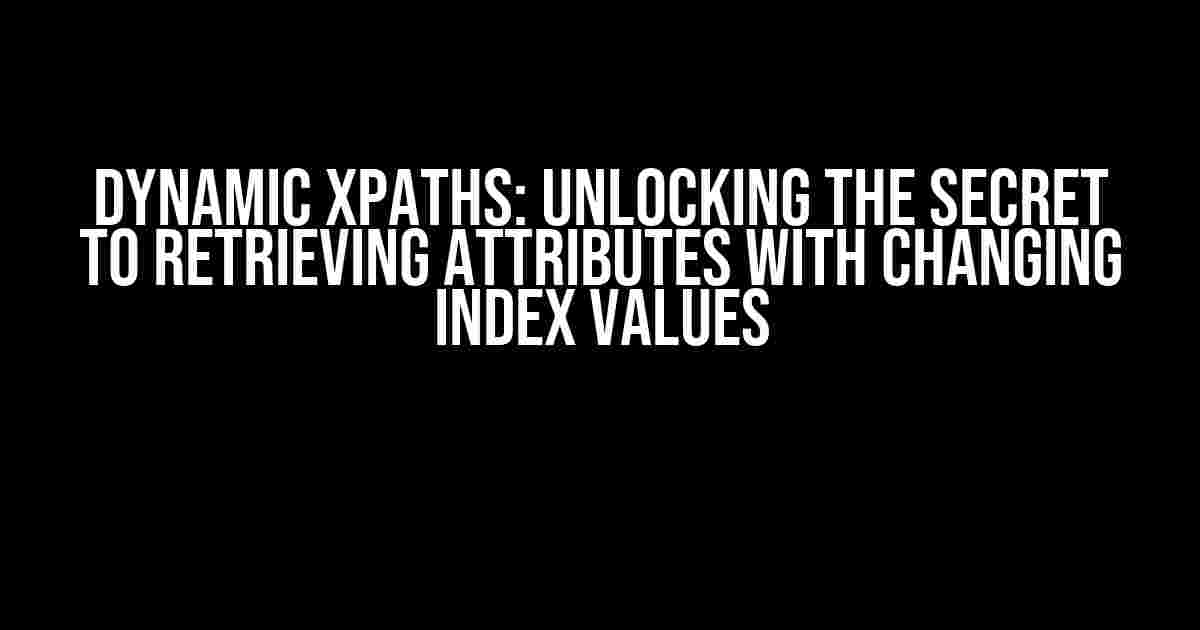Are you tired of struggling with XPaths that refuse to cooperate when traversing from one page to another? Do you find yourself stuck in an infinite loop of trial and error, trying to pin down that elusive attribute whose index value seems to change with every click? Fear not, dear reader, for today we’re going to tackle this thorny issue head-on and emerge victorious!
What’s the Problem with Dynamic XPaths?
When working with web scraping or automation tools, you often encounter XPaths that contain an index value. This index value might represent a specific position in a list, a table row, or even a dynamically generated element. The problem arises when this index value changes with every page load or user interaction, making it challenging to create a reliable XPath that can adapt to these changes.
Take, for example, a web page that displays a list of search results. Each result has a unique index value, and when you navigate to the next page, the index values shift. How do you craft an XPath that can accurately retrieve the attribute you need, despite the shifting index values?
Understanding XPath Axes and Predicates
| XPath Axis | Description |
|---|---|
| child | Direct child nodes of the current node |
| descendant | All descendant nodes of the current node |
| ancestor | All ancestor nodes of the current node |
| following | All nodes that follow the current node |
| preceding | All nodes that precede the current node |
Crafting Dynamic XPaths with Predicates
Now that you’ve got a solid grasp of XPath axes and predicates, let’s dive into crafting dynamic XPaths that can adapt to changing index values.
Imagine you’re working with a web page that displays a list of products, and you want to retrieve the “price” attribute of each product. The XPath for the first product might look like this:
//ul[@class='products']/li[1]/span[@class='price']However, as you navigate to the next page, the index value changes, and the XPath fails to retrieve the correct attribute. To overcome this, you can use predicates to filter nodes based on their position or attribute values.
Here’s an updated XPath that uses the “position()” function to retrieve the “price” attribute of each product, regardless of its index value:
//ul[@class='products']/li[position()>0]/span[@class='price']This XPath says, “Find all ‘li’ elements with a position greater than 0 within the ‘ul’ element with the class ‘products’, and then retrieve the ‘span’ element with the class ‘price’ within each ‘li’ element.”
Using XPath Functions for Dynamic Retrieval
XPath functions provide a powerful way to manipulate and filter nodes. Here are a few essential functions you can use to craft dynamic XPaths:
position(): Returns the position of a node within a node setlast(): Returns the last node in a node setcount(): Returns the number of nodes in a node setcontains(): Checks if a node contains a specific string or attribute value
Let’s say you want to retrieve the “title” attribute of the last product on the list. You can use the “last()” function in combination with the “position()” function:
//ul[@class='products']/li[last()]/span[@class='title']This XPath says, “Find the last ‘li’ element within the ‘ul’ element with the class ‘products’, and then retrieve the ‘span’ element with the class ‘title’ within that last ‘li’ element.”
Handling Dynamic Attributes with XPath Axes
In some cases, you might encounter attributes whose values change dynamically. To tackle this, you can use XPath axes to navigate to the desired attribute.
Imagine you’re working with a web page that displays a list of users, and each user has a unique “user-id” attribute. The XPath for the first user might look like this:
//ul[@class='users']/li[1]/@user-idHowever, as you navigate to the next page, the index value changes, and the XPath fails to retrieve the correct attribute. To overcome this, you can use the “descendant” axis to navigate to the “user-id” attribute:
//ul[@class='users']// *@user-idThis XPath says, “Find all descendant nodes of the ‘ul’ element with the class ‘users’ that have a ‘user-id’ attribute, regardless of their position or index value.”
Best Practices for Dynamic XPath Construction
When crafting dynamic XPaths, it’s essential to follow best practices to ensure reliability and maintainability:
- Use relative XPaths: Avoid using absolute XPaths that start with “/html” or “/body.” Instead, use relative XPaths that start from a specific node or element.
- Use unique identifiers: Instead of relying on index values, use unique identifiers like “id” or “class” attributes to target specific elements.
- Test and iterate: Test your XPath on multiple pages and iterate on your construction to ensure it works across different scenarios.
- Use XPath functions and predicates: Leverage XPath functions and predicates to filter nodes and adapt to changing index values.
Conclusion
Dynamic XPaths can be a challenge, but with the right techniques and strategies, you can craft reliable XPaths that adapt to changing index values. By understanding XPath axes and predicates, leveraging XPath functions, and following best practices, you’ll be well-equipped to tackle even the most complex web scraping and automation tasks.
Remember, the key to success lies in flexibility and creativity. Don’t be afraid to experiment and think outside the box when constructing your XPaths. Happy scraping!
Frequently Asked Question
We’re about to dive into the world of XPath and attribute extraction! Here are some frequently asked questions about getting the attribute of an XPath whose index value keeps changing.
Q1: Is it possible to extract an attribute from an XPath whose index value changes dynamically?
Yes, it is possible! You can use XPath axes, such as `following` or `preceding`, to extract the attribute without relying on the index value. For example, `//div[@class=’my-class’][1]/following::input/@value` will extract the `value` attribute of the input element following the first `div` with class `my-class`.
Q2: What if the index value changes randomly, making it difficult to predict the correct XPath?
In that case, you can use a more robust approach, such as using a CSS selector or an XPath expression that doesn’t rely on the index value. For example, `//input[@id=’my-id’ and @type=’text’]` will extract the input element with the specified `id` and `type` attributes, regardless of its position on the page.
Q3: Can I use regular expressions to extract the attribute value from an XPath?
While regular expressions can be powerful, they’re not typically used with XPath. Instead, you can use XPath’s built-in functions, such as `matches()` or `contains()`, to extract the attribute value based on a pattern.
Q4: How do I handle situations where the XPath changes completely between pages?
In this case, you may need to use a more flexible approach, such as using a machine learning-based solution or a visual automation tool that can adapt to changing XPath structures. Alternatively, you can use a web scraping framework that provides tools for Handling changing XPath structures.
Q5: Are there any tools or libraries that can help me extract attributes from XPaths with changing index values?
Yes, there are several tools and libraries available that can help you extract attributes from XPaths with changing index values. Some popular ones include Scrapy, Selenium, and Playwright. These tools provide features like dynamic XPath generation, attribute extraction, and more.