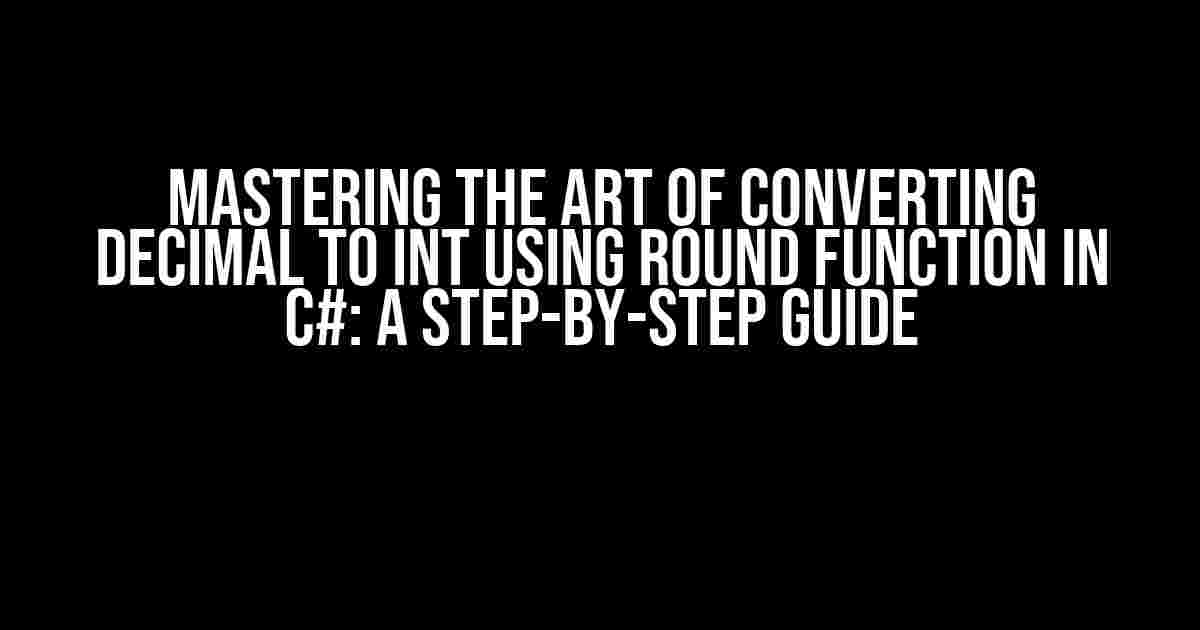Are you tired of dealing with pesky decimal numbers in your C# code? Do you wish there was a way to convert them to whole numbers with ease? Well, you’re in luck! In this article, we’ll explore the magical world of rounding decimal numbers to integers using the `Round` function in C#. Buckle up, folks, and let’s dive into the details!
Why Do We Need to Convert Decimal to Int?
Before we dive into the nitty-gritty, let’s talk about why converting decimal numbers to integers is so important. Think about it: in the real world, we often deal with whole numbers, not decimal values. For instance, you can’t have 3.5 apples or 2.75 dogs (at least, not in the classical sense!).
In programming, working with whole numbers can simplify calculations, reduce errors, and improve performance. But what happens when you’re working with decimal values? That’s where the `Round` function comes to the rescue!
Understanding the Round Function in C#
The `Round` function in C# is a part of the `Math` class, and it’s used to round a decimal number to the nearest integer. Yes, you read that right – nearest integer! But how does it work, you ask? Well, let’s take a closer look:
double decimalValue = 3.7;
int roundedValue = (int)Math.Round(decimalValue);
Console.WriteLine(roundedValue); // Output: 4
In this example, we start with a decimal value of 3.7. When we pass it to the `Round` function, it rounds the value to the nearest integer, which is 4. Simple, right?
Rounding Modes: The Unsung Heroes
But wait, there’s more! The `Round` function has an optional parameter called `MidpointRounding`. This parameter determines how the `Round` function behaves when the decimal value is halfway between two integers. There are two possible values for `MidpointRounding`: `AwayFromZero` and `ToEven`.
Let’s see how these rounding modes work:
double decimalValue = 3.5;
int roundedValueAwayFromZero = (int)Math.Round(decimalValue, MidpointRounding.AwayFromZero);
int roundedValueToEven = (int)Math.Round(decimalValue, MidpointRounding.ToEven);
Console.WriteLine(roundedValueAwayFromZero); // Output: 4
Console.WriteLine(roundedValueToEven); // Output: 4
In both cases, the output is 4. But what happens when the decimal value is negative?
double decimalValue = -3.5;
int roundedValueAwayFromZero = (int)Math.Round(decimalValue, MidpointRounding.AwayFromZero);
int roundedValueToEven = (int)Math.Round(decimalValue, MidpointRounding.ToEven);
Console.WriteLine(roundedValueAwayFromZero); // Output: -4
Console.WriteLine(roundedValueToEven); // Output: -4
As you can see, the `AwayFromZero` rounding mode rounds away from zero, while the `ToEven` mode rounds to the nearest even number.
Common Scenarios and Solutions
Now that we’ve covered the basics, let’s explore some common scenarios where you might need to convert decimal to int using the `Round` function:
Scenario 1: Rounding a Single Decimal Value
Imagine you have a single decimal value, and you want to round it to the nearest integer:
double decimalValue = 4.2;
int roundedValue = (int)Math.Round(decimalValue);
Console.WriteLine(roundedValue); // Output: 4
Scenario 2: Rounding an Array of Decimal Values
What if you have an array of decimal values, and you want to round each value to the nearest integer?
double[] decimalValues = { 1.2, 2.5, 3.8, 4.1 };
int[] roundedValues = new int[decimalValues.Length];
for (int i = 0; i < decimalValues.Length; i++)
{
roundedValues[i] = (int)Math.Round(decimalValues[i]);
}
Scenario 3: Rounding a List of Decimal Values
Or what if you have a list of decimal values, and you want to round each value to the nearest integer?
List decimalValues = new List { 1.2, 2.5, 3.8, 4.1 };
List roundedValues = new List();
foreach (double decimalValue in decimalValues)
{
roundedValues.Add((int)Math.Round(decimalValue));
}
Tips and Tricks
Here are some tips and tricks to keep in mind when using the `Round` function:
- Be careful with negative numbers: When working with negative numbers, the `Round` function can produce unexpected results. Make sure to test your code thoroughly!
- Use the correct rounding mode: Depending on your requirements, you might need to use a specific rounding mode. Choose wisely!
- Consider using other rounding methods: While the `Round` function is excellent, there are other rounding methods available in C#, such as `Ceiling` and `Floor`. Experiment with different methods to find the one that suits your needs!
Conclusion
And there you have it, folks! Converting decimal to int using the `Round` function in C# is a breeze. With these step-by-step instructions and examples, you should be able to master the art of rounding decimal numbers to integers in no time. Remember to choose the correct rounding mode, be careful with negative numbers, and experiment with other rounding methods. Happy coding!
| Scenario | Example Code | Output |
|---|---|---|
| Rounding a single decimal value | double decimalValue = 4.2; int roundedValue = (int)Math.Round(decimalValue); |
4 |
| Rounding an array of decimal values | double[] decimalValues = { 1.2, 2.5, 3.8, 4.1 }; int[] roundedValues = new int[decimalValues.Length]; for (int i = 0; i < decimalValues.Length; i++) { roundedValues[i] = (int)Math.Round(decimalValues[i]); } |
{ 1, 3, 4, 4 } |
| Rounding a list of decimal values | List |
{ 1, 3, 4, 4 } |
Now, go forth and conquer the world of decimal-to-integer conversions!
Frequently Asked Question
Get ready to master the art of converting decimals to whole numbers in C# using the round function!
Q1: What is the basic syntax to convert a decimal to an integer in C# using the Round function?
The basic syntax to convert a decimal to an integer in C# using the Round function is: `int result = (int)Math.Round(yourDecimalValue);`. Replace `yourDecimalValue` with the decimal value you want to convert!
Q2: What happens if I use `Math.Round` without casting to `int`?
If you use `Math.Round` without casting to `int`, the result will still be a decimal value, not an integer. To get a whole number, you need to explicitly cast the result to `int` using `(int)`. Fancy that!
Q3: How does the Round function handle midpoint values, like 3.5?
By default, the `Math.Round` function uses the "Banker's Rounding" algorithm, which means that midpoint values (like 3.5) are rounded to the nearest even number. So, in this case, 3.5 would be rounded to 4. Make sense?
Q4: Can I use the `Ceiling` or `Floor` functions instead of `Round`?
Yes, you can! `Math.Ceiling` will always round up to the nearest integer, while `Math.Floor` will round down. However, keep in mind that these functions don't use the same midpoint rounding logic as `Math.Round`. Choose wisely!
Q5: Are there any performance considerations when using the Round function?
In general, the `Math.Round` function is a relatively fast and efficient operation. However, if you're working with extremely large datasets or performance-critical code, you may want to consider optimizing your rounding logic. But for most cases, you're good to go!