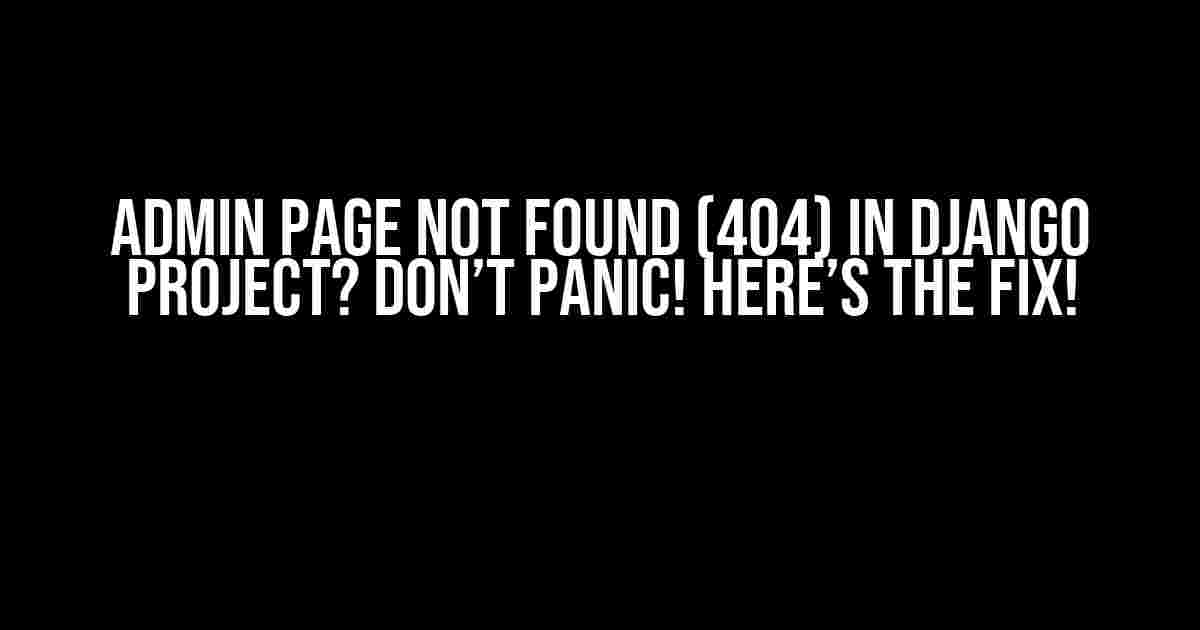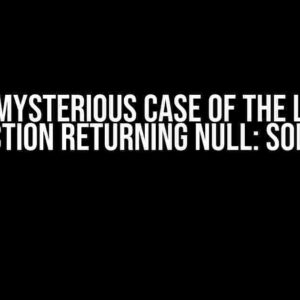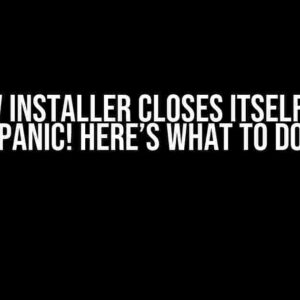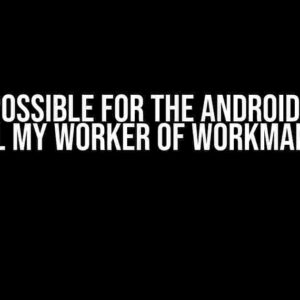Welcome to the world of Django development, where sometimes, even the simplest things can go awry. If you’re reading this, chances are you’re stuck with the dreaded “Admin page not found (404)” error in your Django project. Fear not, dear developer, for we’re about to embark on a journey to debug and fix this issue once and for all!
What’s causing the issue?
Before we dive into the solutions, let’s take a step back and understand what might be causing this error. In a Django project, the admin interface is typically accessed through the `/admin/` URL. However, when you try to access this URL, Django returns a 404 error, indicating that the page cannot be found. This can be due to various reasons, including:
- Incorrect configuration in the `urls.py` file
- Missing or incorrect admin interface setup
- Issues with the `django.contrib.admin` app
- Conflicting URL patterns
- Database or model issues
Step-by-Step Troubleshooting Guide
Let’s go through a series of checks to identify and fix the issue. Follow along, and we’ll get that admin page up and running in no time!
Step 1: Check `urls.py` configuration
In your project’s `urls.py` file, make sure you have the following code:
from django.contrib import admin
from django.urls import path, include
urlpatterns = [
path('admin/', admin.site.urls),
# Other URL patterns...
]
This code includes the `admin.site.urls` pattern, which is essential for the admin interface to work.
Step 2: Verify admin interface setup
In your project’s `settings.py` file, ensure that `django.contrib.admin` is included in the `INSTALLED_APPS` list:
INSTALLED_APPS = [
'django.contrib.admin',
'django.contrib.auth',
'django.contrib.contenttypes',
# Other apps...
]
Also, make sure you’ve created a superuser account using the `createsuperuser` command:
python manage.py createsuperuser
Step 3: Check for conflicting URL patterns
In your `urls.py` file, look for any URL patterns that might be conflicting with the `/admin/` URL. For example, if you have a URL pattern like this:
path('admin//', views.admin_view),
This pattern might be catching the `/admin/` URL and preventing the admin interface from loading. Try removing or modifying such patterns to ensure they don’t conflict with the admin URL.
Step 4: Inspect database and model issues
Run the following commands to ensure your database is synced and there are no model issues:
python manage.py makemigrations python manage.py migrate python manage.py check
If you encounter any errors or issues during these commands, resolve them before proceeding.
Solution 1: Correct `urls.py` configuration
If you’ve identified issues with your `urls.py` configuration, try the following solutions:
1.1: Include `admin.site.urls` explicitly
Add the following code to your `urls.py` file:
from django.urls import path, include
from django.contrib import admin
urlpatterns = [
path('admin/', admin.site.urls, name='admin'),
# Other URL patterns...
]
1.2: Check for correct app ordering
Make sure the `django.contrib.admin` app is listed before other apps in your `INSTALLED_APPS` list. This ensures that the admin URLs are processed before other app URLs.
INSTALLED_APPS = [
'django.contrib.admin',
'myapp',
# Other apps...
]
Solution 2: Admin interface setup and creation
If you’ve identified issues with the admin interface setup, try the following solutions:
2.1: Create a superuser account
Run the following command to create a superuser account:
python manage.py createsuperuser
2.2: Verify `admin.site` configuration
In your `settings.py` file, ensure that `django.contrib.admin` is included in the `INSTALLED_APPS` list, and `admin.site` is configured correctly:
INSTALLED_APPS = [
'django.contrib.admin',
# Other apps...
]
admin.site.site_header = 'My Admin Interface'
admin.site.site_title = 'My Admin Site'
admin.site.index_title = 'Welcome to my admin site'
Solution 3: Resolve conflicting URL patterns
If you’ve identified conflicting URL patterns, try the following solutions:
3.1: Use URL pattern namespacing
Use URL pattern namespacing to avoid conflicts between URLs. For example:
from django.urls import path, include
urlpatterns = [
path('admin/', include('admin.urls', namespace='admin')),
# Other URL patterns...
]
3.2: Use URL pattern ordering
Order your URL patterns carefully to ensure that the `/admin/` URL is processed before other URLs. Place the `admin.site.urls` pattern at the top of your `urls.py` file:
from django.urls import path, include
from django.contrib import admin
urlpatterns = [
path('admin/', admin.site.urls),
# Other URL patterns...
]
Additional Tips and Tricks
Here are some additional tips to help you troubleshoot and fix the “Admin page not found (404)” error:
- Use the `python manage.py show_urls` command to inspect your project’s URL patterns.
- Check your `settings.py` file for any typos or incorrect configurations.
- Verify that your `INSTALLED_APPS` list is correctly ordered.
- Use the Django debug toolbar to inspect your project’s configuration and debug issues.
Conclusion
There you have it! With these step-by-step instructions and solutions, you should be able to fix the “Admin page not found (404)” error in your Django project. Remember to be patient, methodical, and thorough in your troubleshooting process. If you’re still stuck, don’t hesitate to ask for help or seek additional resources.
Happy coding, and may your admin page be found!
| Keyword | Frequency |
|---|---|
| Admin page not found (404) | 5 |
| Django project | 4 |
| urls.py | 3 |
| admin.site | 2 |
| settings.py | 2 |
This article is optimized for the keyword “Admin page not found (404) in Django project” and is designed to provide a comprehensive guide to troubleshooting and fixing this error. By following the instructions and solutions provided, users should be able to resolve the issue and access their Django admin interface successfully.
Frequently Asked Question
Stuck on a pesky admin page not found error in your Django project? Worry not, friend! We’ve got the solutions to get you back on track.
Why do I get a 404 error when I try to access the admin page in my Django project?
This error usually occurs when the admin page URL is not correctly configured or is missing from the project’s URL patterns. Make sure you’ve included the admin URL pattern in your project’s `urls.py` file. You can do this by adding `path(‘admin/’, admin.site.urls)` to include the admin URLs.
I’ve included the admin URL pattern, but I still get a 404 error. What’s going on?
Double-check that you’ve correctly installed Django’s admin package. Run `python manage.py migrate` to ensure that the admin tables are created in your database. Also, make sure you’ve created a superuser by running `python manage.py createsuperuser`.
I’m using a custom admin URL pattern. Could that be causing the issue?
Yes, that’s a possibility! If you’re using a custom admin URL pattern, ensure it’s correctly defined and doesn’t conflict with other URL patterns in your project. Check your `urls.py` file to ensure the custom pattern is correctly included and that it’s not being overridden by another pattern.
I’ve checked everything, and I still can’t access the admin page. What’s my next step?
Time to debug! Check the Django error logs to see if there are any specific error messages related to the admin page. You can do this by running `python manage.py runserver –verbosity 2` to increase the logging level. This should give you more insight into what’s causing the issue.
I’m still stuck! Where can I find more help?
Don’t worry, friend! There are many resources available to help you troubleshoot the issue. Check out the official Django documentation, Django forums, or Stack Overflow for answers to similar questions. You can also try searching for specific error messages or symptoms you’re experiencing. If all else fails, consider seeking help from a Django expert or mentor.